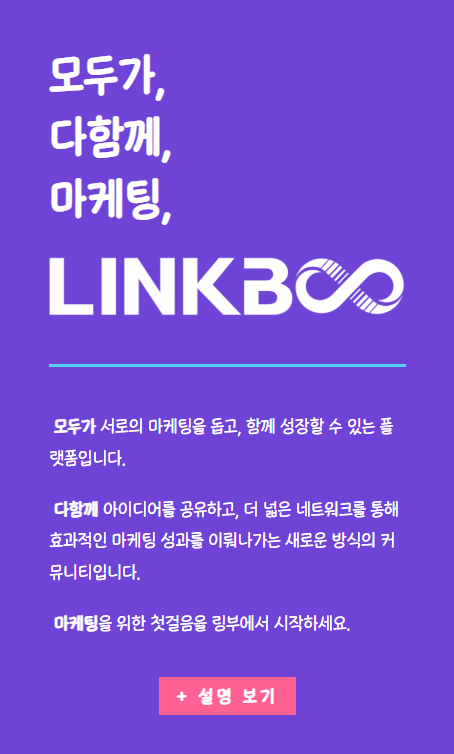Although the post is written in WordPress, there are times when you want it to be displayed as a list but do not want the content to be exposed. Therefore, I added a function in functions.php to redirect posts from a specific category to a 404 page.
It worked as desired, but I suddenly thought it might be confusing from the perspective of crawling search bots.
Impact on SEO When Redirecting Specific Posts to 404
Redirecting posts from a specific category to a 404 page can have a significant negative impact on SEO. Especially, it can adversely affect search engine evaluations.
Negative Impact on SEO
1. Confusion for Search Engine Crawlers
If search engine crawlers detect that posts from a specific category actually exist but are being treated as 404, they are likely to recognize it as a soft 404.
A soft 404 can be a reason for search engines to attempt to exclude that URL from their index.
2. Decrease in Site Authority
If an existing post changes to a 404 page, the link equity for that page disappears.
This can lower the overall trustworthiness of the site.
3. Deterioration of User Experience (UX)
If a user clicks on a specific category and is taken to a 404 page, the bounce rate may increase.
This can be a factor for search engines to evaluate that the site’s content quality is low.
Better Solutions (SEO-Friendly Methods)
So what should be done?
It is advisable to consider the following methods.
1. 301 Redirect (Recommended)
If there are other posts to redirect to, using 301 redirect to redirect posts from a specific category to another relevant page can minimize SEO loss.
function redirect_specific_category_posts() {
if (is_single() && has_category('block-category')) {
wp_redirect(home_url('/replacement-page/'), 301);
exit;
}
}
add_action('template_redirect', 'redirect_specific_category_posts');
- Redirect posts from the specific category (
block-category) to/replacement-page/ - Use 301 redirect to guide search engines to pass link value to the new page
2. Use noindex, follow Meta Tag
This method prevents search engines from crawling a specific category.
In other words, it tells search engines not to look here. Place the following code in functions.php. You can put the slug value representing the category in ‘block-category’.
function add_noindex_to_specific_category() {
if (is_category('block-category')) {
echo '<meta name="robots" content="noindex, follow">';
}
}
add_action('wp_head', 'add_noindex_to_specific_category');
- noindex: Prevents search engines from indexing the page
- follow: Allows internal links to still be followed
3. Block Search Engines (Using robots.txt)
You can block a specific category URL in the robots.txt file to prevent search engines from crawling it.
User-agent: *
Disallow: /category/block-category/
This method seems to be the simplest.
However, this method is less effective if the URL has already been indexed by search engines, so it is advisable to use it in conjunction with adding functions in functions.php.
Conclusion
- Forcing a redirect to a 404 page can have a negative impact on SEO
- Instead, using 301 redirect to guide to another page is the best method
- To prevent search engine indexing, utilize noindex, follow meta tags
- By modifying the robots.txt file, you can prevent specific categories from being crawled
By utilizing these methods, you can operate your site efficiently while protecting SEO. 🚀