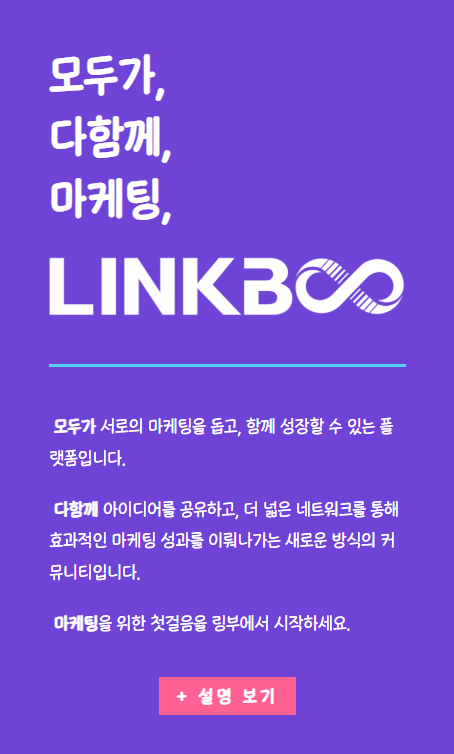When you sign up for WordPress, log in as a member, and then try to log out, you are taken to a page that requests confirmation for logging out.
Preparing this page separately is cumbersome, but if you don’t like being taken to a separate page for logging out instead of a popup…
If you roughly read by googling, there are articles suggesting to install a plugin or not to use the menu function in place of the [logout] menu, and to insert shortcodes through page editing.
It can just be added in the menu registration window as a [custom link] like below, so why is it complicated?
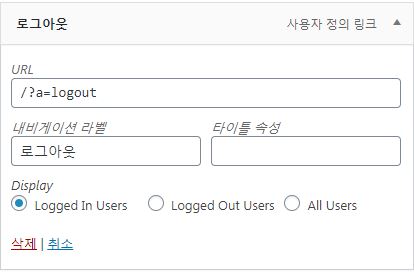
Updated : March 10, 2020