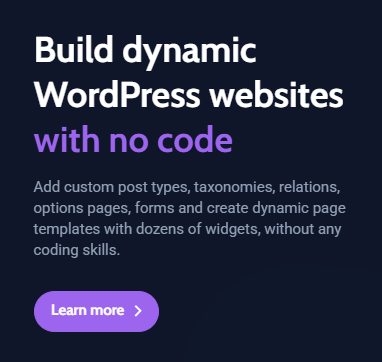Settings related to JetEngine’s CPT (Custom Post Type) such as “Register Query Var” and “Rewrite” options affect URL structure and search engine indexing. Let’s summarize the meaning of each setting and explore how they can be utilized.
What is Post Type
“Post type” is a concept that distinguishes the type of content in WordPress.
If we think of WordPress as a content warehouse, “Post type” can be considered as the ‘types of content boxes’ within the warehouse. WordPress internally distinguishes and uses Post Types as follows.
At the most basic level, it divides into “Page” and “Post”, where “Page” is used to store HTML code for web pages, and “Post” is used for the purpose of storing typical ‘articles’ that express content between the Header/Footer design of a webpage, such as blogs and articles. If you install WooCommerce to operate a shopping mall with WordPress, you define and use an additional Post Type called ‘product’.
- 📄
post= Blog post box - 📃
page= Static information (introduction/inquiry, etc.) box - 📷
attachment= Image or file box - 🛒
product= Shopping mall product box (e.g., WooCommerce) - 🎬
movie= Movie information box (custom CPT)
Isn’t it a question whether site operators or developers can define Post Types for other purposes? You can define and use Post Types for other purposes, and this is called ‘Custom Post Type (CPT)’.
What is Custom Post Type
Why is it needed? (Why)
Basic WordPress provides two types of content: Post and Page. However, in the following cases, this may not be sufficient:
- When you want to handle content such as products, portfolios, events, reviews, movies, lectures that are not blog posts
- When each type of content requires unique fields, design, management methods
- When you want to separate specific content for management, classification, output
📌 Examples:
- Movie review site → Create Movie (Movie) CPT, Actor (Actor) CPT
- Education platform → Create Lesson (Lesson) CPT, Teacher (Teacher) CPT
- Company website → Portfolio (Portfolio), Project (Project)
Who uses it? (Who)
- Web developers or web agencies
- Designers who need WordPress customization
- Marketing teams wanting to segment content
- Startups or companies wanting to create function-centered websites
When is it used? (When)
- When the site requires multiple types of content
- When each content requires custom fields, templates, classification criteria
- When creating professional features linked with REST API, custom admin screens, etc.
- When creating advanced sites with Elementor, JetEngine, ACF, etc.
How to define it
Web developers can define it in various ways. CPT uses the database structure that WordPress uses for data storage, simply distinguishing the values recorded in the post_type field of the wp_posts table as ‘page’, ‘post’, ‘attachment’, etc.
Usually, you can use a well-made plugin. At COOSS.NET, we easily define Custom Post Types using Crocoblock‘s JetEngine.
For example, at COOSS.NET, we have designated ‘AI trading opinions on coins’ as a separate Post Type named ‘buysell-coin’. The purpose is to display it differently from ordinary articles, such as [ BTC AI Trading – Reasons for Buy/Sell/Hold Decision on 2025-03-28 ], and it’s also more manageable as a separate Post Type.
Below is the dialog box for defining CPT in JetEngine.
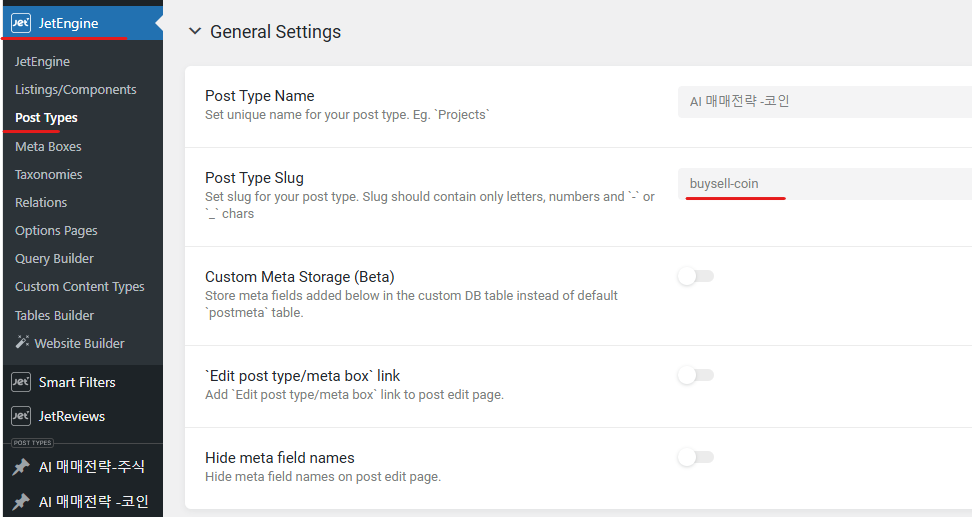
Understanding JetEngine’s Post Type Settings
In this article, we will take a deeper look at the “Register Query Var” and “Rewrite” settings when setting up Custom Post Types (CPT).
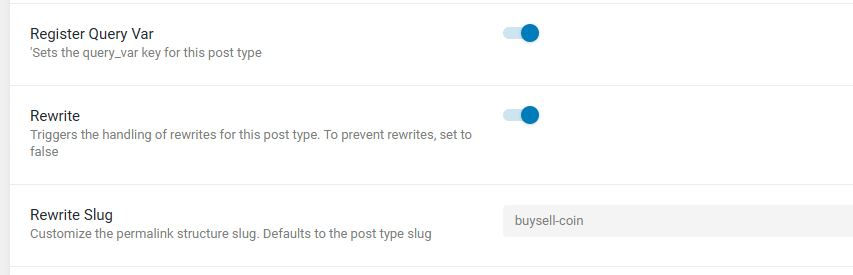
What is Register Query Var?
Register Query Var connects with WordPress’s internal query system. It allows identifying or filtering post types through specific variables in the URL query string.
When this option is activated, it becomes possible to retrieve CPT via URL requests.
For example, you can display posts in the following address format by adding a query variable after the ?.
https://example.com/?your_post_type_slug=post_slugTaking COOSS.NET as an example, addresses in the following form will also work. (Click to see).
https://cooss.net/?buysell-coin=btc-25-03-28-02-00Register Query Var in JetEngine Settings
Impact when activated
When Register Query Var is activated:
- The internal query system recognizes the post type in the address bar.
- Thanks to this, direct queries using URL parameters or access via WP_Query become possible.
It can be called in PHP code as follows,
$query = new WP_Query( [
'my_custom_post_type' => 'post_slug'
] );
In the address bar, you can display the post with the following address.
https://cooss.net/?buysell-coin=btc-25-03-28-02-00
Impact when deactivated
If deactivated, you will not be able to use query variables for that post type, making direct queries through URL or WP_Query impossible. Generally, if the CPT can only be accessed through REST API, registering query_var may not be necessary.
What is Rewrite Setting?
Rewrite options are used to generate easily memorable URLs. This provides a URL structure that is friendly to both search engines and users.
For example, when the Rewrite setting is activated, you can also access the post with the following path.
https://domain.com/post_type_slug/post_slugNecessity of Rewrite Setting
If there is no Rewrite setting, you will have to use URLs like `https://domain.com/?post_type=post_type_slug&p=post_id` by default, which is disadvantageous from a search engine optimization perspective.
At COOSS.NET, we initially did not activate this option. However, upon seeing the indexed pages in search engines, we noticed that search engines were recording them as ‘https://domain.com/post_type_slug/post_slug`. When we clicked this address, WordPress could not recognize it, displaying an error message indicating that the page does not exist. Now, by also activating the Rewrite setting, both query-type addresses and the addresses indexed by search engines are outputting correctly.
Comprehensive Utilization of the Two Settings
While checking for errors in how search engines index, I thought it was necessary to understand how to combine each setting effectively and decided to summarize it.
Concept Summary
Register Query Var: Allows access via query string in the format of/?post_type_slug=slug-nameRewrite: Allows permalinks in the format of/post_type_slug/slug-name(URL rewriting)
Setting Combinations (Query Var + Rewrite)
- On + On : Query method + hierarchical Permalink support (suitable for most public CPTs)
- Off + On :
Query method+ hierarchical Permalink support ( suitable for public websites) - On + Off : Query method +
hierarchical Permalink support(for development, testing CPT) - Off + Off :
Query method + hierarchical Permalink support(for admin, internal system CPT)
You can refer to this table to adjust settings according to the needs of each site.
Recommendations Based on Situations (Query Var + Rewrite)
✅ 1. Public content such as blogs, portfolios, products, announcements
- On + On
- User-friendly URL + flexible query access → Search engine indexing works smoothly
https://yourdomain.com/portfolio/my-design
https://yourdomain.com/?portfolio=my-design
✅ 2. CPT for admin-only data storage
- Off + Off
- CPT for storing system logs, internal API results, etc.
- Block external access
- Use only for REST API or backend
✅ 3. REST API exclusive CPT
- Off + Select depending on the situation
- Prevent unnecessary path exposure if only utilized for REST
In conclusion, for most general public CPTs, setting both to On is the most flexible and safe, while for internal-only or API-only CPTs, it is better to deactivate them based on purpose to prevent unnecessary exposure for security and performance.
Cautions
After setting Rewrite On, you must click “Save Changes” once on the Permalink settings page without changing anything.
The above settings are specified in JetEngine, but the application of Rewrite rules follows WordPress management, and only after doing this will the rewrite rules be registered in WordPress.
[Register Query Var] : A function that identifies the post type through specific variables in the query string of WordPress URLs.
[Rewrite] : A function that modifies the URL structure to a user-friendly format.
[404 Error] : An error message that occurs when the requested page does not exist.
[Google Search Console] : A tool by Google for monitoring the performance and indexing status of a website.