After installing WPML and selecting the languages to translate, you will see icons shaped like ‘pencil’ and ‘circular arrow’ in the post list on the admin page.
For a while, I was curious about what these were meant to distinguish.
Today, I had to modify a completed original post. Then a question arose.
If I modify the original post, what about the translated post?
Distinguishing Whether to Modify the Original Post
It was only after having this question that I understood the meaning of the ‘pencil’ and ‘circular arrow’ icons.
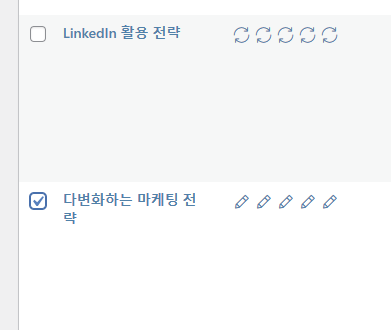
- Pencil: Indicates that the translation for the original post is complete
- Circular Arrow: Indicates that the original post has been modified, so the translated post also needs to be updated
If automatic translation is set, you can just wait, and if it’s in manual translation mode, you will need to modify the translated post. ^^
Updated : March 21, 2025

