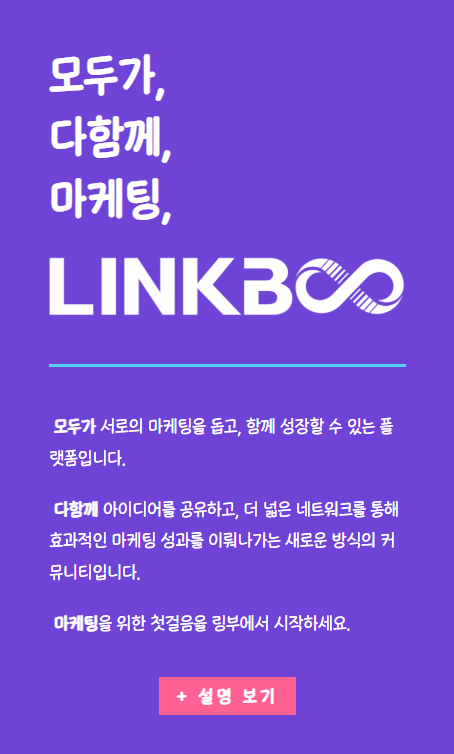When reading articles related to SEO, there is a claim that consistently writing articles on the same topic is advantageous for ranking higher in search engines. I am curious whether search engines dislike multi-topic blogs.
The exact answer should be asked to search engine developers, but I will summarize by combining various known information.
Quality of Content Over Quantity of Topics
It is said that search engines (especially Google) place more importance on the quality of content and user experience rather than the number of topics on a site. However, there are pros and cons to sites that cover multiple topics versus those that focus on a single topic.
When Covering Multiple Topics (Multi-topic Site)
Advantages
- Can secure various traffic sources
- Can attract visitors with various interests
- If a specific topic loses popularity, traffic can still be maintained through other topics
Disadvantages
- The site may appear less specialized
- It may be difficult to increase search engine trust in a specific topic
- Optimizing internal links and site structure is more challenging
When Covering a Single Topic (Niche Site)
Advantages
- The search engine is more likely to recognize the site as an expert site in that specific field
- It is easier to rank for related keywords
- It is easier to secure loyal visitors as the target user’s interest is concentrated
Disadvantages
- Traffic may be highly dependent on a specific topic and can vary greatly
- Growth potential may be limited
Search Engine Evaluation and SEO Perspective
Google values E-E-A-T (Experience, Expertise, Authoritativeness, Trustworthiness).
In other words, even if you cover multiple topics, providing high-quality content and building trust will not negatively affect your search engine evaluation.
However, it would be helpful to refer to and apply the following content.
Clearly Define Categories and Site Structure
- Divide categories by related topics and optimize internal links to make it easy for users and search engines to navigate.
Create Content to Enhance Expertise
- Write in-depth content for each topic to establish credibility.
- Introduce author names or expert contributions for each topic.
Strengthen Domain and Brand Trust
- It is better to position the site as “providing diverse information for specific interests” rather than “a site that covers all information”.
For example: covering various topics within a category like “Health and Lifestyle”.
Utilize Structured Data and Search Engine Friendly Tags
- Use Schema.org markup to help search engines clearly understand the topics.
Prove Credibility Through Backlinks and Social Media
- Securing backlinks from authoritative sites can maintain credibility even when covering multiple topics.
Conclusion
- Covering multiple topics does not necessarily lead to lower search engine evaluations.
- If the site structure is clear and in-depth content is provided for each topic, it can receive a good evaluation.
- However, a site that delves deeply into a single topic may have an advantage in specific keyword competition.
- It is important to utilize appropriate category classification and SEO strategies.
If your currently operating site covers multiple topics, it is advisable to apply the above SEO optimization strategies.
What Does It Mean to Clearly Define Site Structure?
So, what does it mean to clearly define site structure?
Is it enough to just categorize well?
Clearly defining site structure includes category classification, but the key is to apply logical hierarchical structure and internal link optimization so that search engines can effectively understand and index the site’s content.
How Search Engines Understand Site Structure
Search engines generally analyze site structure through the following elements.
- URL Structure → Use hierarchical URLs like
/category/topic-post
- Internal Link Structure → Properly connect related pages with internal links
- Sitemap (XML Sitemap) → Helps search engines easily crawl the site’s pages
- Breadcrumbs (Navigation) → Helps users and search engines understand the current location
- Schema.org Markup → Helps search engines better understand specific content types (articles, products, recipes, etc.)
How to Create a Clear Site Structure
1) Logical URL Structure
Good Example (reflects category and relationship)
example.com/health/diet-tipsexample.com/tech/latest-smartphones
Bad Example (random URL)
example.com/post1234example.com/?p=4567
It is important to structure the URL so that it is clear what content it refers to, and it is advisable to assign slugs that match the topic whenever possible.
2) Appropriately Utilize Categories and Tags
- Categories reflect the **main topics of the site**
- Tags are used for **subtopics (related keywords)**
Example:
example.com/health/→ Collection of health-related articlesexample.com/health/nutrition/→ Articles related to nutritionexample.com/health/fitness/→ Articles related to exercise
The relationships between categories must be logically created.
3) Optimize Internal Links (Possible Silo Structure)
Search engines learn the information structure of the site by following internal links. Therefore, internal links should be created between related pages.
Example:
- Provide internal links to “Exercise Methods” related articles from the “Diet Tips” article
- Provide internal links to “iPhone vs Galaxy Comparison” articles from the “Latest Smartphone Reviews” article
This way, search engines are more likely to judge that this site has expertise in specific topics.
4) Use Breadcrumbs (Navigation Path Display)
This feature helps users understand the hierarchical structure of the current page.
Example: Edit Home > Health > Diet > Low-Carb Diet
By displaying this way, search engines also understand that the page is part of the Health → Diet → Specific Diet hierarchy.
5) Apply Schema.org Markup
Applying Schema.org structured data allows search engines to better understand the site’s information.
- Blog Articles:
Articlemarkup - Product Reviews:
Reviewmarkup - FAQ Pages:
FAQPagemarkup
Applying these markups increases the likelihood of rich snippets (ratings, images, additional information, etc.) appearing in search results.
For related content, you can refer to plugins like Rank Math SEO.
Conclusion
Creating a clear site structure means that it is not just about dividing categories, but utilizing the site’s URL, internal links, structured data, and breadcrumbs to make it easy for search engines to understand logical relationships.
Will Changing the URL to Include Categories Help?
A logical URL structure is advantageous for both search engines and users to understand the hierarchy of the site, so it is considered helpful.
Additionally, structuring the URL to include categories can be set in the WordPress settings menu as shown in the image below.
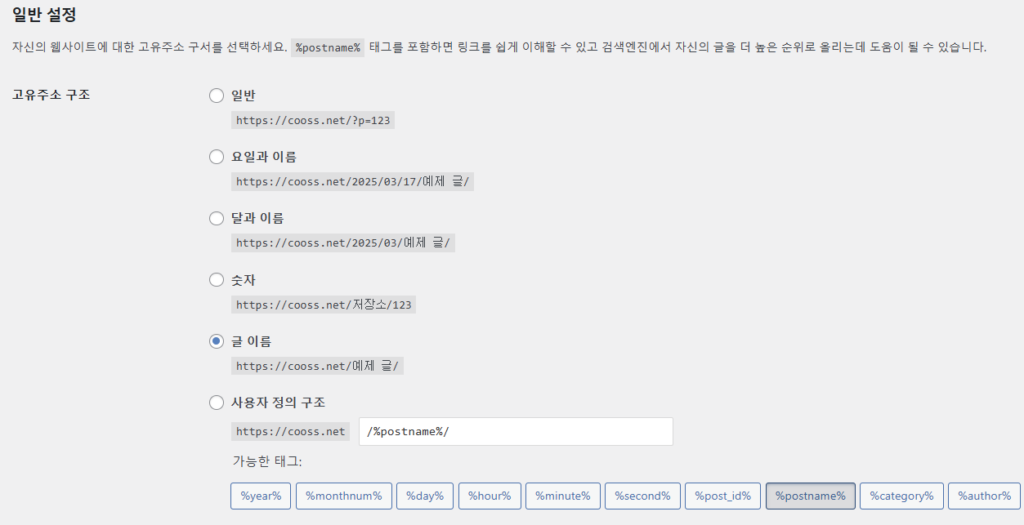
However, if it is an already operating site, it is important to be cautious, as existing articles may be indexed by search engines. Clicking on previously indexed articles could result in errors indicating that the page no longer exists, leading to lost visitors.
SEO Issues That May Arise from Changing Existing URLs
Changing the URL of an operating site can lead search engines to recognize that the existing URL has disappeared.
This may result in the existing page returning a 404 error and the risk of a drop in search rankings.
- Reduced search exposure as indexed existing URLs disappear
- Possibility of broken backlinks connected to the existing URL
- Potential for 404 errors if users have saved the existing URL
How to Minimize SEO Loss When Changing URLs
1) Set Up 301 Redirects (Essential)
Redirecting the old URL to the new URL allows search engines to recognize the URL change and maintain existing SEO credibility.
Method: Use .htaccess or functions.php, or plugins (Yoast SEO, Redirection, etc.)
Example: Apply 301 redirect in .htaccess
Redirect 301 /best-smartphone-2025 https://example.com/tech/best-smartphone-2025This will automatically redirect traffic from the old URL to the new URL, and search engines will correctly recognize the new URL, but it may be practically difficult to implement if there are many existing articles.
2) Update Sitemap and Request Indexing
- Regenerate the XML sitemap with the new URL structure
- Submit the new sitemap in Google Search Console
- Manually request indexing for changed key pages
👉 This is to encourage search engines to quickly crawl and reflect the new URL.
3) Check Internal and External Links
🔹 Change all internal links to the new URL
🔹 Request updates for backlinks (links connected from external sources) to the new URL when possible
🔹 Minimize redirect chains within the website to maintain crawling efficiency
4) Monitor 404 Errors in Google Search Console
After changing URLs, periodically check for indexing errors (including 404 pages) in Search Console and apply additional redirects if issues arise.
If the site has been operating for some time, I personally would not change the article address format. The more important question is whether “the content is helpful to visitors”.
However, it seems like a good choice to proceed with other tasks such as categorization and adding breadcrumbs.