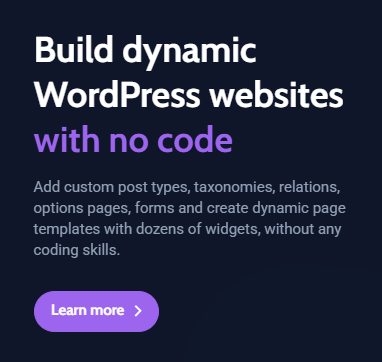Adding and utilizing WordPress Shortcodes is very useful for expanding the functionality of your blog or website. Today, we will take a detailed look at the necessity and usage of the functions.php file, the importance of the Child Theme, and information about the Kava theme. WordPress Shortcodes help in adding various functionalities.
1. What is the Functions.php File?
The functions.php file in WordPress is used to extend the functionality of the theme and add custom features. This file is located in the root directory of the theme, and various functionalities can be implemented using PHP code.
Depending on the theme you are using, the folder name or the list of included files may vary slightly, but you can find the functions.php file in ‘/wp-content/themes/[theme-name]’ as shown in the image below.
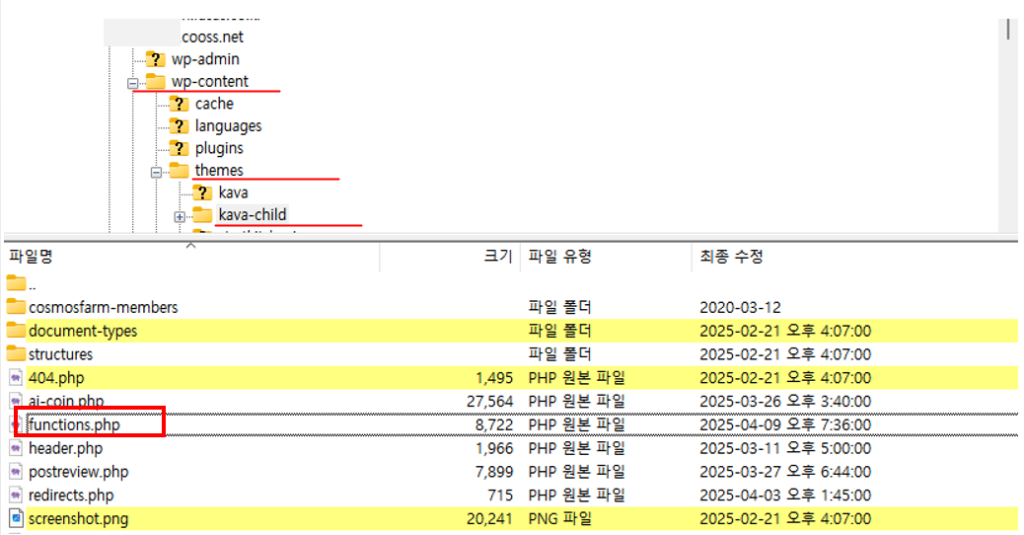
2. What is a Shortcode?
A shortcode is a simple string that allows you to easily insert complex HTML or PHP code. For example, `
[my_shortcode]
` by using this shortcode, you can execute the function linked to ‘my_shortcode’ written in functions.php, allowing you to output a specific string, display a list of images, or simply perform a specific task in that place.
It may seem complicated at first, but once you get used to it, you can easily access it and it can be effectively used to expand WordPress functionality.
3. Adding Shortcodes to Functions.php
You can create shortcodes by adding custom functions to the functions.php file.
For example, if you wrote [my_shortcode] in a post, it will initially just display [my_shortcode].
However, after adding the code below to functions.php, ‘Hello. Good to see you.’ will be displayed in place of [my_shortcode].
function my_shortcode_function() {
return "Hello. Good to see you.";
}
add_shortcode('my_shortcode', 'my_shortcode_function');
3.1. Where to Add User Functions
When adding custom functions in the functions.php file, it is common to add them at the very bottom of the file. To avoid conflicts with other codes, it is advisable not to touch the existing code. Make sure to back up before adding any code!
4. The Necessity of a Child Theme
In WordPress, a Child Theme is a safe way to modify and extend the functionality and design of the parent theme. To avoid losing customized content when frequently updating a commonly used theme, using a Child Theme is essential. If you do not use a Child Theme, styles and functionalities may disappear during updates.
Let’s elaborate a bit more.
Basically, the functions.php file is located in the theme folder. While you may modify the files in the theme folder as needed, in such cases, when the theme is upgraded for security enhancements or functional improvements, the modified files may be overwritten, which can deter upgrades. Therefore, to inherit the original theme’s functionality while allowing users to modify it arbitrarily and ensure that the modifications do not disappear even after the theme is upgraded, a Child Theme is created for use.
As seen in the image above, COOSS.NET has created a separate theme called Kava-child that inherits the content of the Kava theme.
4.1. How to Create a Child Theme
Creating a Child Theme is simple. Follow these steps:
-
- Navigate to the wp-content/themes directory within your WordPress installation folder.
- Create a new folder within the existing theme folder. For example: kava-child
- Create style.css and functions.php files inside it.
- Add information about the parent theme in the style.css file:
/* Theme Name: Kava Child Template: kava */Now, when you activate the Child Theme, the added functionalities will be safely applied.
5. Kava Theme and Kava Child Provided
By activating the Child Theme, you can create your own unique website while retaining the functionality of the parent theme. Furthermore, when the parent theme is updated in the future, you only need to replace the parent theme, and the functions, styles, and templates added in the child theme will continue to be used as they are.
When using the Kava theme, it is provided with the Kava Child theme by default to meet these needs. This helps users add many functionalities without changing the basic theme when customization is necessary.
Kava theme download page: https://crocoblock.com/kava/
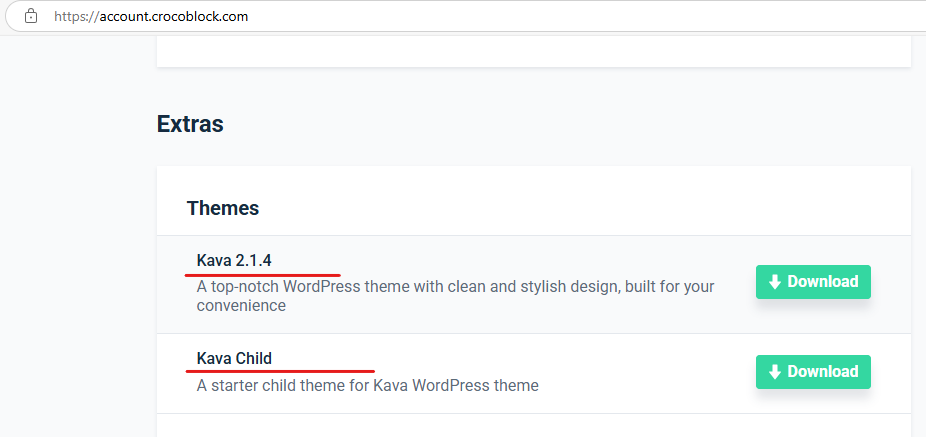
Download both and after installing, activate Kava Child.
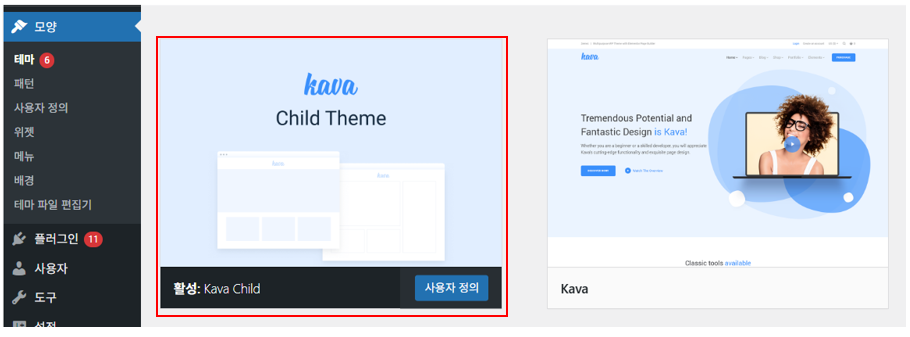
6. Summary
The functions.php file in WordPress plays a crucial role in expanding the functionalities of your blog by adding shortcodes. By adding custom functions to this file and utilizing a Child Theme, you can enhance stability and efficiency. The combination of the Kava theme and Kava Child theme provides users with many useful features.
[functions.php] : A file that extends the functionality of the WordPress theme and adds custom features.
[Shortcode] : A string that allows you to easily insert complex HTML or PHP code.
[Child Theme] : A safe way to modify or extend the functionality of the parent theme.
[Kava Theme] : A WordPress theme with various functionalities, provided with Kava Child.If necessary, make good use of the above content to create your own unique blog!
-
- Navigate to the wp-content/themes directory within your WordPress installation folder.
- Create a new folder within the existing theme folder. For example: kava-child
- Create style.css and functions.php files inside it.
- Add information about the parent theme in the style.css file:
/* Theme Name: Kava Child Template: kava */Now, when you activate the Child Theme, the added functionalities will be safely applied.
5. Kava Theme and Kava Child Provided
By activating the Child Theme, you can create your own unique website while retaining the functionality of the parent theme. Furthermore, when the parent theme is updated in the future, you only need to replace the parent theme, and the functions, styles, and templates added in the child theme will continue to be used as they are.
When using the Kava theme, it is provided with the Kava Child theme by default to meet these needs. This helps users add many functionalities without changing the basic theme when customization is necessary.
Kava theme download page: https://crocoblock.com/kava/
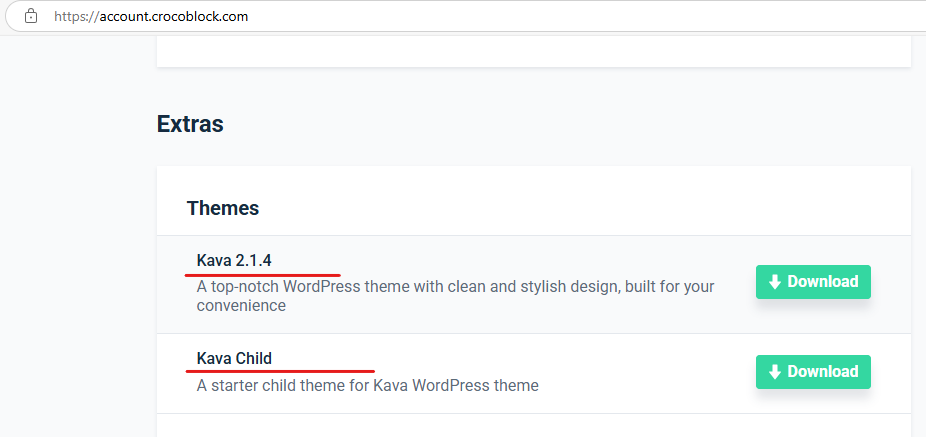
Download both and after installing, activate Kava Child.
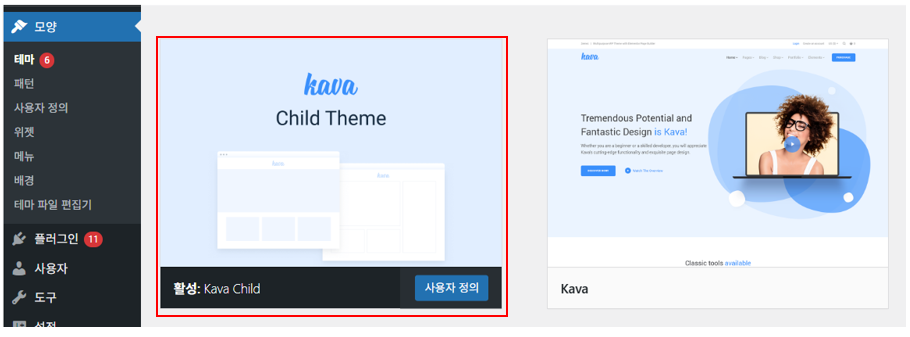
6. Summary
The functions.php file in WordPress plays a crucial role in expanding the functionalities of your blog by adding shortcodes. By adding custom functions to this file and utilizing a Child Theme, you can enhance stability and efficiency. The combination of the Kava theme and Kava Child theme provides users with many useful features.
[functions.php] : A file that extends the functionality of the WordPress theme and adds custom features.
[Shortcode] : A string that allows you to easily insert complex HTML or PHP code.
[Child Theme] : A safe way to modify or extend the functionality of the parent theme.
[Kava Theme] : A WordPress theme with various functionalities, provided with Kava Child.If necessary, make good use of the above content to create your own unique blog!